This is for stripe account payment testing
Checking balance and approving
0 Tickets has been void
You can now continue putting the NFT Tickets up for sale
Follow the wallet
0 Tickets has been void
You can now continue transfering the NFT Ticket(s)
You are about to place a bid for Stripe Account Entertainment, <p>This is for stripe account payment testing</p> by COMO
Send transaction with your wallet
Approve your bid
Create a signature to place a bid
Are you sure to burn this token?, This action cannot be reverted, Token will be transfered to dead address.
Follow the wallet
Are you sure to remove from sale?, Existing bids will be cancelled.
If you encounter an error, please refresh your browser and re-sumbit
Send transaction with your wallet
Approve your buy.
Send transaction with your wallet
To adjust the price down, when making the transaction, click the Edit button in MetaMask.
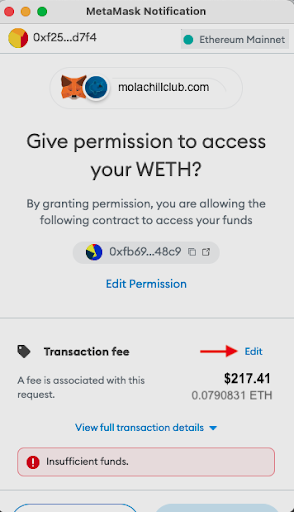
A window titled “Edit priority” will appear. Simply adjust the price down to whatever you want, and click Save. Usually it’s not worth adjusting it more than a few clicks, because low offers could remain pending for a very long time.
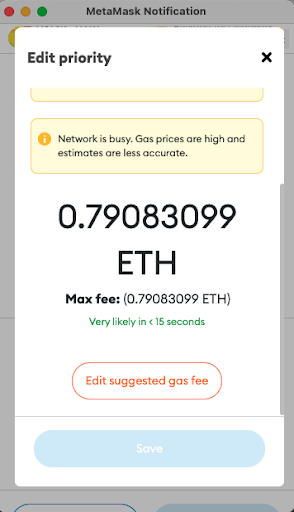
Then click ‘Edit suggested’ gas fee and the window below will open. Set the Gas Fee to Medium (recommended) and click Save.
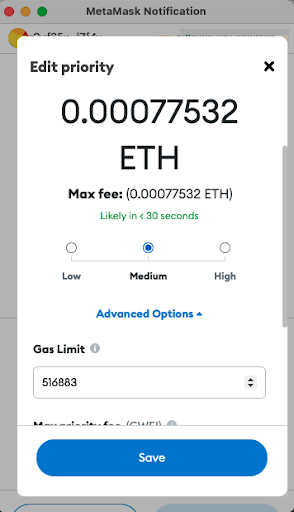
Now the Gas Fee has dropped and you can confirm your transaction.
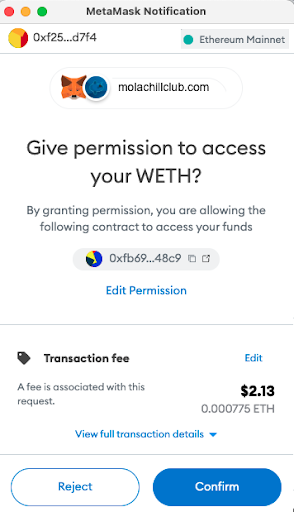
If you found you adjusted the Gas Fee too low, you can simply follow the steps above for increasing the offer while the transaction is pending.
The MetaMask interface isn’t the most user-friendly, but once you’re familiar with adjusting gas fees you’ll be effortlessly saving time or saving money, depending on what’s more valuable to you!
In order to Issue Tickets, you need to be a Mola Subscriber.
Connect with one of available wallet providers or create a new wallet. Also you can connect without wallet.
Mola Digital offers its audience to buy Collectibles Tickets for events. Users are required to verify their email address and mobile phone number before they can issue the Tickets and their corresponding QR code.
Upcoming Events Can be found on the Landing Page and on the Upcoming Events page there are links to buy the Collectibles Tickets.
How does Collectibles Ticketing in Mola Digital work?
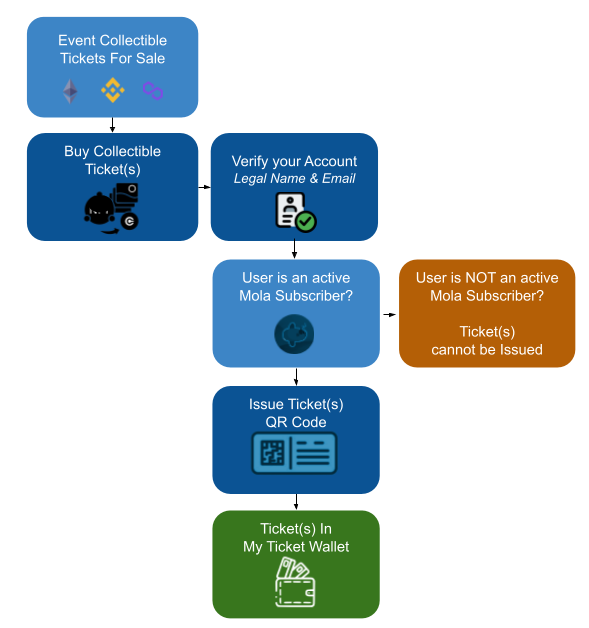
Event Tickets can be on sale on multiple chains. The Upcoming Events and Event Collections will show where the Collectibles Tickets are available.
When you have successfully bought your Digital Pass you will be able to see the Collectibles in My Items >> Collectibles Tickets Tab.
If you are an active Mola subscriber, then from here you can Issue the Tickets and the system will generate the QR code and link the Collectibles tickets to your name.
Now that you have issued your Collectible Tickets you can see the Issued Tickets in My Ticket Wallet These are the Tickets that will be shown at the door to gain access to the event.
Mola Digital now has a Connect without Crypto for its audience that is not crypto-ready just yet. This feature allows users to purchase Collectibles and Collectibles Tickets without connecting a crypto wallet.
How does this work?
Connect without Crypto and verify OTP via your email.
You are now connected without Crypto to Mola Digital.
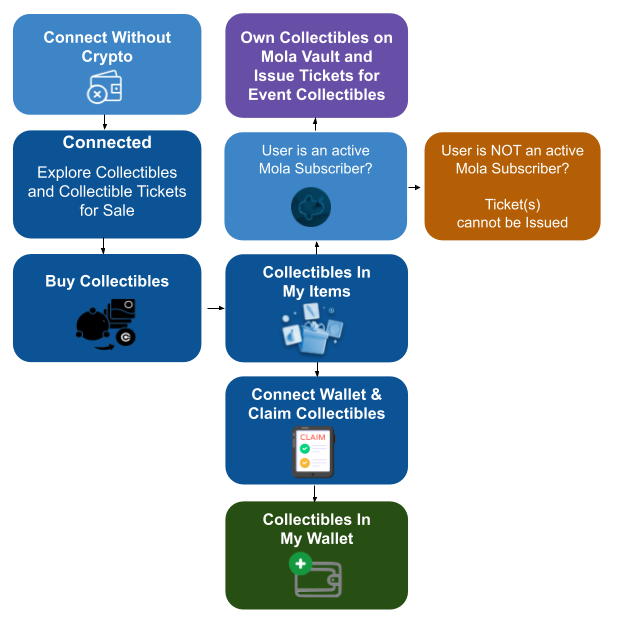
You can now explore and buy Collectibles that are on Mola Digital.
If you are an active Mola Subscriber, You can also buy Event Collectibles Tickets and issue your Tickets.
When you are crypto-ready and decide to connect your wallet you can claim the Collectibles you already own to be sent to your wallet.